Free Download Video Converter
We Watches Many Videos or Movies and We want to get those Videos in our Phones or I- Pads But they need to convert their resolution as per to Screens. So i tell you in this Post How VLC converts video ( Vlc Video Converter).VLC Player also Converts Video
My Blog Provides New Tricks of Internet and Softwares.These Tricks Are Free of Cost and Very Unique Tricks.We Provide only Safest and Helpful Tricks.If You Have Any Problem and Want any Help Please Left a Comment in Posts.If You Like My Tricks Then Please Share Them and Keep Supporting My Small Blog.Videolan means VLC Media Player.VLC Player also Worked as Video Converter so you don't need to Download Video Converter.
Free Vlc Player Download:-
Click Here To Download Vlc Player Latest Version
Free Download Video Converter
There
are Thousands of Video Players Which We Using To Play Video.Many Video
Players are Paid But Some Players are Free and VLC is One of Them.VLC
Player is Free of Cost and also Plays all Type of Video Formats Like
MP4,WMV,Mov and 3GP Etc.VLC is The Best Video Player Ever and it has
Many Functions Like Capturing Image On Videos,Playing Puzzle Game on VLC
and Converting Videos So On.Now I am Going To Tell You "How Can We Use
VLC as a Converter".So now you don't need To Download Video Converter.
How To Use Vlc Video Converter
How To Use Vlc Video Converter
1< Open VLC Player and Then Enter "Ctrl+R"
2> Second Add Video Which You Want To Convert
3> After adding Video Click on "Convert"
4> Then Select any Location Where You Want To Save and Then Select "Format" In Which You Want To Convert.2> Second Add Video Which You Want To Convert
3> After adding Video Click on "Convert"
In Last Click on Start and Enjoy Free Video Converter.

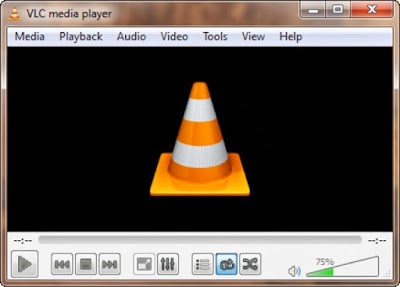



No comments:
Post a Comment