Facebook Single Name Account Trick
Facebook is an Social Networking Service and Facebook is world's Largest Growing Social Networking Site. Now I am Going To Post a Trick To Make Facebook Single Name Account.
My Blog Provides New Tricks of Internet and Software.These Tricks Are Free of Cost and Very Unique Tricks.We Provide only Safest and Helpful Tricks.If You Have Any Problem and Want any Help Please Left a Comment in Posts.If You Like My Tricks Then Please Share Them and Keep Supporting My Small Blog.
Facebook is Very Big Social Networking Site Which have 1 Billion+ Users and attaching millions of daily users.But their are many Facebook Tricks Like Single Name Account,Increase Facebook Likes Rapidly etc.But there are many bugs and spams which is harmful For Your Account.These Bugs and Spams Not a Trick this is only a failure or broken Holes of those Site when they fix these Bugs Your Account or Page Will be Delete Permanently.So,be aware from those bugs and spams and try only safest Tricks. We Provide Only Safest Tricks so Enjoy Them And Keep Sharing.
Relative Facebook Tricks :- How To See Private Pics on Facebook or How To Secure Facebook Account and Click Here To Download Free Software.
Facebook Single Name Account Trick
Important Note:- Facebook starts blocking I.P address for some Places which is used in this trick, I HOPE IT WILL WORK ON YOUR PLACE TRY IT.
Try This Trick Only in Mozilla Firefox Browser
If You Don't Have Mozilla So Click Here To Download Mozilla Firefox
Proxy Required For Trick (Try This all One by One):-
118.96.31.91
202.52.52.80
180.250.160.58
219.83.100.195
180.247.19.96
125.162.149.223
Port :- 8080
>Open Tools In Mozilla Firefox Browser and Click on Option and Click on Network
See This Pics Step by Step after open Option
1.
2. Paste the proxy and port in manual proxy (proxy and port is written in )
3.
(After Save Settings Of i.p address and Port)
>Open Your Facebook Account
>Click on Account Settings Of Facebook
>Please Change Your Language Setting English(us) to Bahasa Indonesia
>Then Click on Change Name and Remove Your Last Name and Save it
>Now Yous Account is Single Name Account
4.
5.
6.Note:-After This Please Remove Manual Proxy in Mozilla Firefox and Click on Use System Proxy and Save it.Then Again Log in your account because sometime it shows error after changing proxy setting
Also Change Your Facebook Language Bahasa Inonesia To English (us)




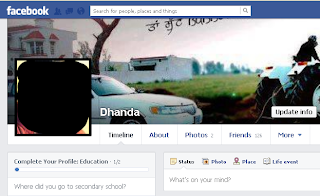

No comments:
Post a Comment